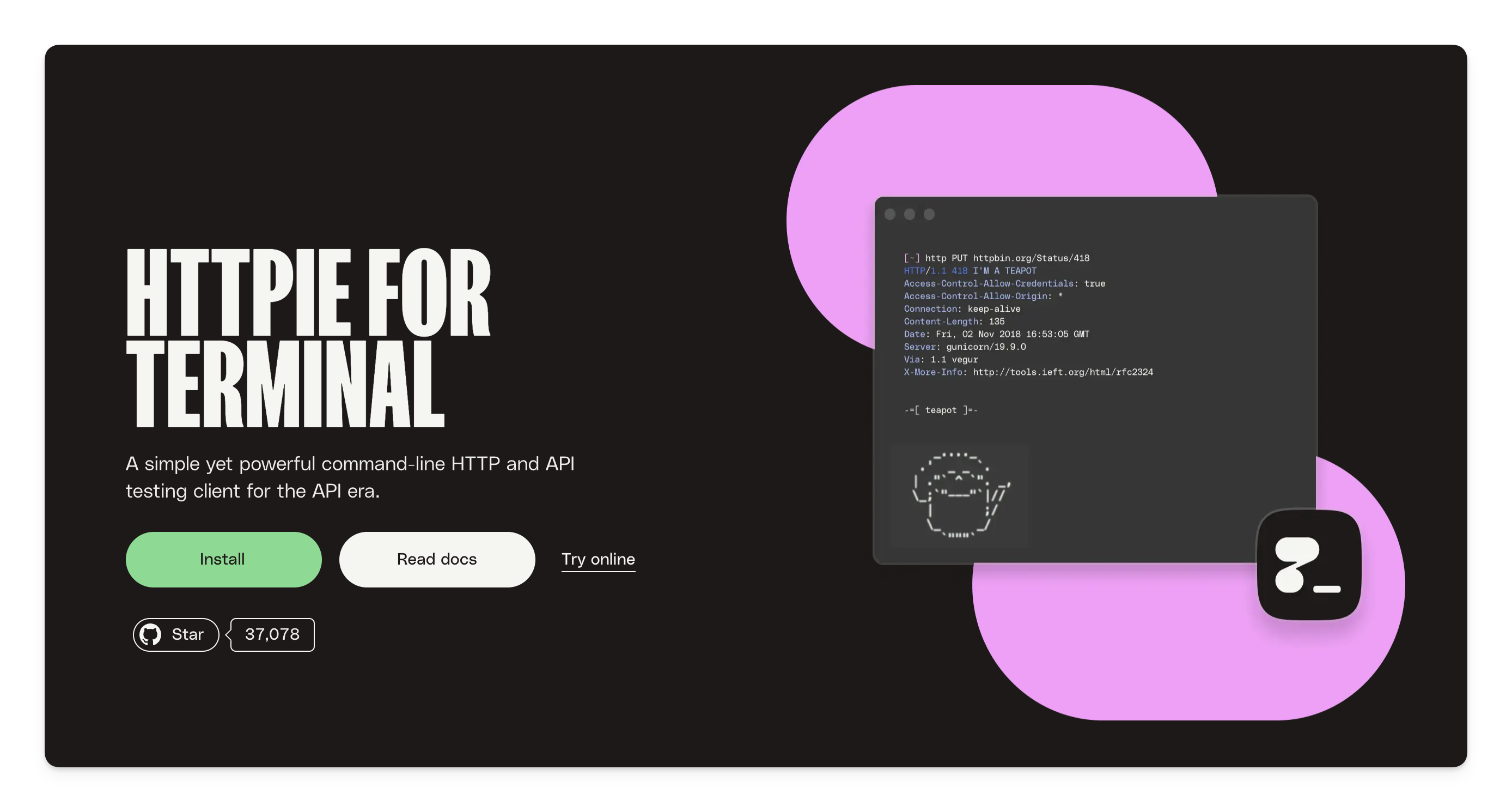快速开始
极简步骤
首先让大家快速感受一下 Spring AI 从 0 到 1 接入聊天模型的步骤:
http --download --output spring-ai-demo.zip \
-f POST https://start.spring.io/starter.zip \
dependencies=web,spring-ai-openai \
bootVersion=3.5.8 \
javaVersion=17 \
type=maven-project
unzip spring-ai-demo.zip -d spring-ai-demo
cd spring-ai-democat > src/main/java/com/example/demo/AiController.java << 'EOF'
package com.example.demo;
import org.springframework.ai.chat.client.ChatClient;
import org.springframework.ai.openai.OpenAiChatModel;
import org.springframework.web.bind.annotation.GetMapping;
import org.springframework.web.bind.annotation.RequestParam;
import org.springframework.web.bind.annotation.RestController;
@RestController
public class AiController {
private final ChatClient chat;
public AiController(OpenAiChatModel model) {
this.chat = ChatClient.create(model);
}
@GetMapping("/chat")
public String chat(@RequestParam String q) {
return chat.prompt().user(q).call().content();
}
}
EOFexport SPRING_AI_OPENAI_API_KEY=$QIANWEN_API_KEY
export SPRING_AI_OPENAI_BASE_URL=https://dashscope.aliyuncs.com/compatible-mode
export SPRING_AI_OPENAI_CHAT_OPTIONS_MODEL=qwen2.5-14b-instruct
./mvnw spring-boot:runhttp GET localhost:8080/chat q=="how are you"
---
HTTP/1.1 200
Connection: keep-alive
Content-Length: 140
Content-Type: text/plain;charset=UTF-8
Date: Tue, 25 Nov 2025 13:22:27 GMT
Keep-Alive: timeout=60
Thank you for asking! I'm just a computer program, so I don't have feelings, but I'm here and ready to assist you. How can I help you today?环境准备
其实要把上面的代码跑起来, 还需要一些必要的环境准备工作:
- JDK 至少要 17 吧, 后续所有示例将全部使用 JDK25;
- 使用
HTTPie代替curl, 前者提供更简洁的语法, 所以需要提前安装:brew install httpie; - 示例使用
OpenAI API, 且使用通义千问的接口, 所以你应该准备一个通义千问的API_KEY, 并提前配置到环境变量:QIANWEN_API_KEY;一般为了避免暴露敏感信息, 不会直接将
API_KEY写到代码或配置文件中, 比较推荐的方式是使用环境变量. - 选择一个非思考模型, 比如
xxx-instruct, 思考模型在非流式模式下会报错, 这个我们后面的章节细说; - 使用环境变量代替
application.yml配置;
示例说明
创建项目
http --download --output spring-ai-demo.zip \
-f POST https://start.spring.io/starter.zip \
dependencies=web,spring-ai-openai \
bootVersion=3.5.8 \
javaVersion=17 \
type=maven-project说实话, start.spring.io 用的确实不多, 公司内部基本上都有自己的基础框架. 不过今天还是学到了, start.spring.io 也支持通过接口来创建项目.
| 参数 | 可选值 | 说明 |
|---|---|---|
type | maven-project / gradle-project / gradle-project-kotlin | 构建工具 |
language | java / kotlin / groovy | 指定主要编程语言 |
bootVersion | 3.5.8 / 3.5.9-SNAPSHOT 等 | Spring Boot 版本 |
packaging | jar / war | 打包类型 |
javaVersion | 25 / 21 / 17 | 目标 JDK 版本 |
configurationFileFormat | yaml / properties | 配置文件格式 |
dependencies | spring-ai-openai 等 | 依赖列表,多个使用逗号分隔 |
baseDir | demo 等任意目录名 | 压缩包解压后的根目录 |
groupId | com.example | Maven Group ID |
artifactId | demo | Maven Artifact ID |
name | demo | 项目名 |
description | Demo project for Spring Boot | 项目描述 |
packageName | com.example.demo | 主包名 |
可以通过 https://start.spring.io/metadata/client 获取所有可选值,其中 dependencies 字段会列出完整依赖清单。
更多命令行参数示例参考官方文档: https://github.com/spring-io/start.spring.io
创建 Controller
cat > src/main/java/com/example/demo/AiController.java << 'EOF'
package com.example.demo;
import org.springframework.ai.chat.client.ChatClient;
import org.springframework.ai.openai.OpenAiChatModel;
import org.springframework.web.bind.annotation.GetMapping;
import org.springframework.web.bind.annotation.RequestParam;
import org.springframework.web.bind.annotation.RestController;
@RestController
public class AiController {
private final ChatClient chat;
public AiController(OpenAiChatModel model) {
this.chat = ChatClient.create(model);
}
@GetMapping("/chat")
public String chat(@RequestParam String q) {
return chat.prompt().user(q).call().content();
}
}
EOF这里面最核心的就是 OpenAiChatModel, 因为 dependencies=web,spring-ai-openai 其实包含了 spring-ai-starter-model-openai 这个依赖, 所以能够自动注入 OpenAiChatModel.
然后通过高度抽象的 ChatClient 来调用 OpenAiChatModel 获取结果.
链式调用
chat.prompt().user(q).call().content()这样的代码在 Spring AI 中很常见, 优雅至极.
运行项目
export SPRING_AI_OPENAI_API_KEY=$QIANWEN_API_KEY
export SPRING_AI_OPENAI_BASE_URL=https://dashscope.aliyuncs.com/compatible-mode
export SPRING_AI_OPENAI_CHAT_OPTIONS_MODEL=qwen2.5-14b-instruct
./mvnw spring-boot:run示例中使用环境变量优先级高于 application.yml 这一特性绕过在 application.yml 中添加配置的操作步骤.
正好复习一下 Spring Boot 的配置优先级(从低到高):
- 默认属性(通过设置指定
SpringApplication.setDefaultProperties)@PropertySource类上的注解。请注意,此类属性源只有在应用程序上下文刷新时@Configuration才会添加到<property>中。此时配置某些属性(例如<property>和<property>)为时已晚,因为这些属性会在刷新开始前读取Environmentlogging.*spring.main.*`- 配置数据(例如
application.properties文件)
- jar 文件中的
application.properties或 yaml- jar 文件中的
application-{profile}.properties或 yaml- 打包的 jar 文件之外
application.properties或 yaml- 打包的 jar 文件之外
application-{profile}.properties或 yaml- 如果在同一位置的配置文件中同时存在 .properties 和 yaml 格式,.properties 优先级更高
RandomValuePropertySource仅在以下情况下具有属性random.*的A- 操作系统环境变量
- Java 系统属性(
System.getProperties())- 来自 JNDI 的属性
java:comp/envServletContext初始化参数ServletConfig初始化参数SPRING_APPLICATION_JSON来自(嵌入在环境变量或系统属性中的内联 JSON)的属性- 命令行参数
properties在测试中使用属性。可在测试@SpringBootTest注解中 用于测试应用程序的特定部分@DynamicPropertySource在测试中添加注解@TestPropertySource在测试中添加注释$HOME/.config/spring-bootdevtools处于活动状态时,目录中的 devtools 全局设置属性
Spring Boot 能够自动将 SPRING_AI_OPENAI_BASE_URL 这类环境变量映射为 spring.ai.openai.base-url.
考官方文档:Spring Boot Externalized Configuration
环境变量映射规则:
- 全大写 → 小写
_→.__→-
辅助工具
- 值得一试的 HTTPie,提供比
curl更友好的命令行体验.